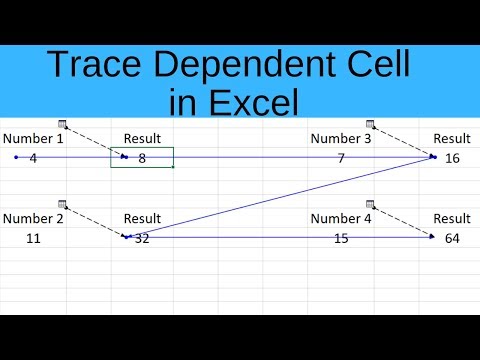Discover which cell values are connected to each other
How to Trace Dependent Cells in Excel 2019
If you work a lot with formulas in Excel, you know that the value of a single cell in a formula can be used in many different cells. In fact, cells on another worksheet can also refer to that value. This means that those cells are dependent on the other cell.
If you change the value of that one cell, the value of every other cell that happens to reference that cell in a formula will change. Let's take an example to see what I mean. Here we have a very simple worksheet with three numbers and then we take the sum and the average of those numbers.
Suppose you want to know the dependent cells of cell C3, which has a value of 10. Which cells will have their values changed if we change the value of 10 to something else? Obviously the sum and the average will change.