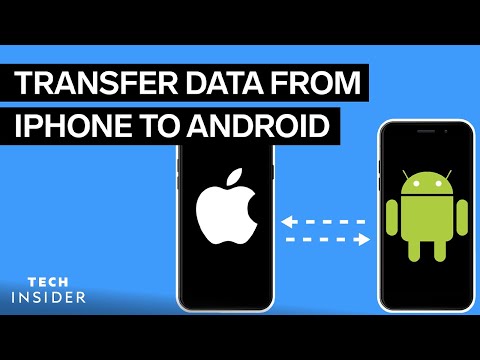This article explains how to transfer contacts from iPhone to Android phone, how to sync via Gmail or Google Drive, and how to manually download contacts from iCloud.
How to Transfer Contacts from iPhone to Android | Tech Insider
Android and iOS are completely different mobile ecosystems, but transferring contacts between the two systems is one of the easiest parts of the iPhone to Android transition.
If you already have a Gmail account on your iPhone, the easiest option is to turn on the Contacts switch in the Mail settings app. As long as you use the same Gmail account on your new Android phone, all of your contacts will automatically follow you.
You can also backup your contacts from your iPhone to Android via the Google Drive app on your iPhone or by opening the desktop version of the iCloud website on your Android phone.