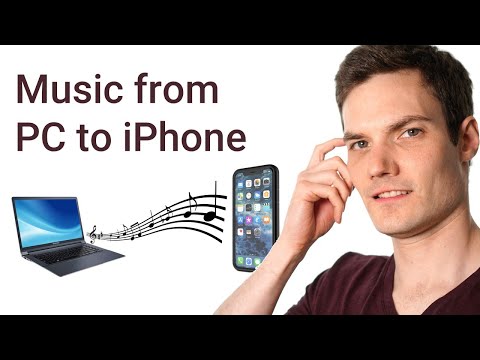Apple is notorious for blocking and micromanaging connections to your device. While it is a great convenience in terms of privacy, it ultimately takes away some essential features and functionality that many users use on a daily basis. One such feature is the ability to transfer your local music library from your PC to your iPhone.
Luckily, this feature has improved a lot in recent years, and you can now transfer your local music library to your iPhone quite easily, as long as you use iTunes. Let’s take a quick look at how to do it.
While iTunes is the recommended way to sync your local music to your iPhone, you can also transfer music using third-party tools. Today, we’re going to take a look at iTunes and iMazing. Let’s get started.
Download and install the compatible version of iTunes on your Windows PC using the links above. Launch iTunes after installation and connect your device to your PC using a lightning cable.