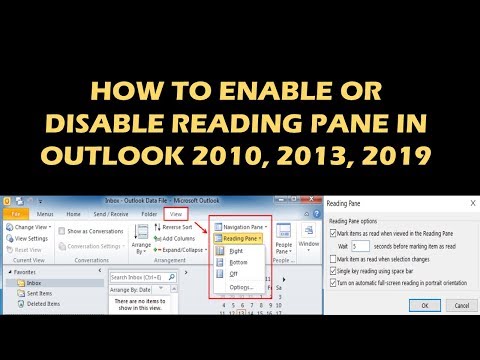This article explains how to disable the Microsoft Outlook reading pane, also known as the preview pane, which allows users to quickly scan messages. Instructions apply to Outlook 2013, 2016, and 2019, as well as Outlook for Microsoft 365 and Outlook for Mac.
The Reading Pane is enabled by default. When you disable the Reading Pane, the window for the currently selected email account is disabled.
Go to View and select Reading Pane.
The reading pane is now closed and the message list expands until the available space is filled.