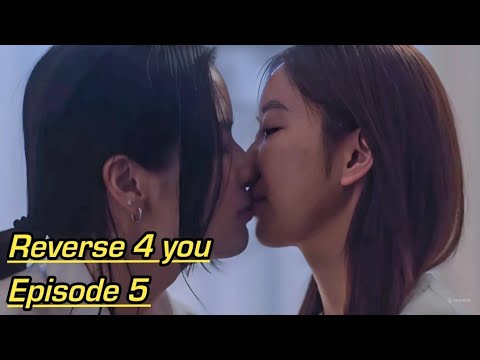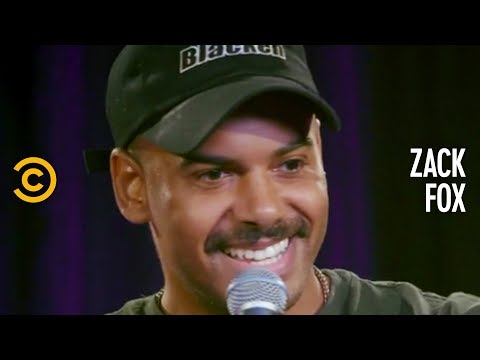It is possible to install Android on a Nook Color to turn it into a fully functional tablet. The Nook Color may not have the same high-performance processor as the latest Samsung Galaxy device, but its LCD screen and other underlying hardware make it a sufficient budget tablet.
Create Android Tab from Nook Color
Barnes & Noble developed a customized version of Android, the operating system found on millions of smartphones and tablets, to power the Nook Color e-reader. While the Nook Color's 2011 Android 2.2 upgrade introduced an app store, you can expand the device's functionality further by installing a full version of the Android OS.
A 2011 firmware update removed the ability to root the Nook Color or sideload apps, but you can still boot a full version of Android from a memory card. You’ll need a Mac or Windows PC to create the Android boot image, along with a formatted microSD card with at least 4GB of storage and a class 4 or better read/write speed.
To turn your Nook Color into an Android tablet: