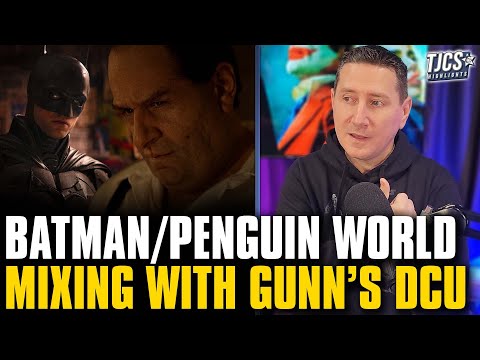Zoom is one of the most widely used remote collaboration services currently available on the market. While the company has faced a lot of criticism for the lack of privacy features in its service, the issues seem to have been resolved with the recent Zoom 5.0 update.
How to easily update the Zoom app on iPad, whether you have a free or paid Zoom account.
The update to Zoom 5.0 is mandatory to preserve all users’ data. If you are looking for a way to update the app on your mobile device, then you are in the perfect place. Let’s take a look at how to update the app on your mobile device.
If you are using an Android mobile device, you can use this link which will take you directly to the Zoom app page on the Play Store. Once on the page, you can tap on the update icon below the Zoom icon to update your app.
You can also choose to directly open the Play Store on your mobile device and tap the hamburger icon in the top left corner of your screen.