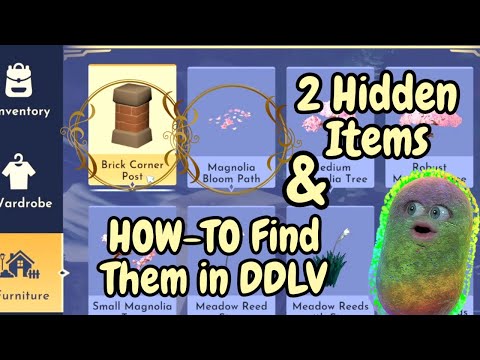This article shows you how to extend your Windows 11 desktop by using an iPad as a second monitor. While the process is easy enough with a Mac, with Windows 11 you'll need to fall back on screen mirroring apps.
How to Use Your iPad as a Second Monitor on Windows 11 for FREE in 2024
Spacedesk is a free app that makes it easy to use your iPad as a wireless extended screen for your Windows PC. The screen sharing app is free for personal use. Here’s how to set it up.
Install the Spacedesk driver software from the official website on your Windows 11 PC.
Find and install the Spacedesk app on your iPad from the App Store: