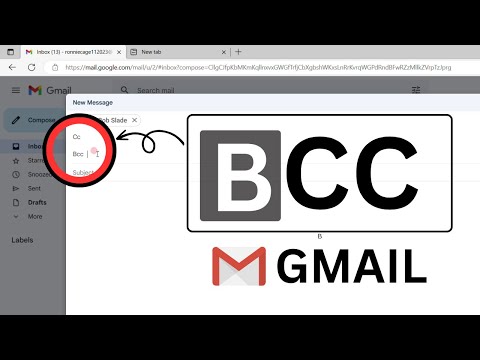Bcc (blind carbon copy) lets you hide the addresses of email recipients from each other. When you enter an address in the Bcc field, it becomes invisible to other recipients of that email. Here's how to add Bcc recipients in Gmail.
How do I send BCC email in Gmail?
Bcc is a useful administrative tool because it prevents everyone from replying when someone replies to a list, which leads to extra replies and emails. Bcc also keeps people’s contact information private. Because the names and addresses of individual Bcc recipients are hidden from everyone except the sender, the privacy of the people receiving the message is protected.
However, Bcc also has disadvantages. People in business environments sometimes use this field to secretly inform supervisors or colleagues.
Select Compose to start a new email message.