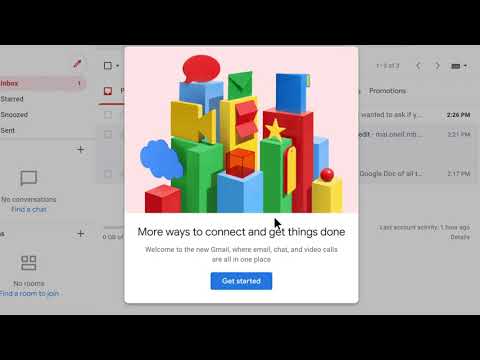Google Chat is the successor to the long-time favorite chat app in the Google ecosystem: Hangouts. Google is gradually rolling out Google Chat to users, prompting them to make the switch to the new application. In retrospect, Google Chat is clearly an upgrade over Hangouts, as it has far more features than its predecessors. However, if you're still on the fence, it's best to start small (see how Google Chat works in Gmail) before fully committing to the standalone Google Chat app and website.
How to: Enable Google Chat in Gmail
Today’s guide is all about introducing the newest Google service on the block via a familiar and trusted face: Gmail. Now, without further ado, let’s take a look at how to use Google Chat in Gmail.
In an effort to make Google Chat more accessible, Google built the service into its most popular product, Gmail. It directly replaced the classic Hangouts, allowing you to stay in touch with your colleagues and loved ones without ever leaving the Gmail website or app. Google made the switch a few months ago by rolling out a server-side update to make Google Chat the default SMS tool on Gmail.
Related: How to Block Someone on Google Chat and Hangouts