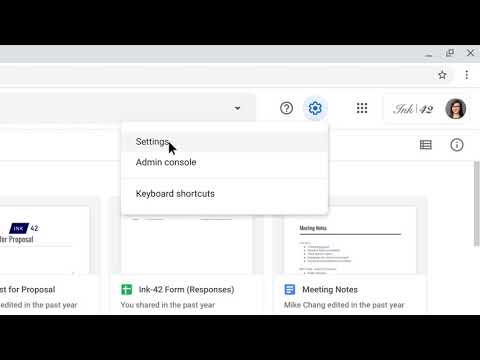This article explains how to access Google Drive offline on Windows PC, Mac, iOS, and Android devices.
How to: Work offline in Google Drive
If you don’t have an internet connection, you can still access your Google Drive offline on your PC, Mac, or mobile device. When you edit your Google Docs, Google Sheets, and Google Slides offline, the updates will be applied automatically the next time your device syncs to the internet.
To set up your Google Drive for offline use, you need an internet connection and Chrome can't be in incognito mode. To enable offline access to your Google Drive on a Windows PC:
Open the Google Chrome browser.