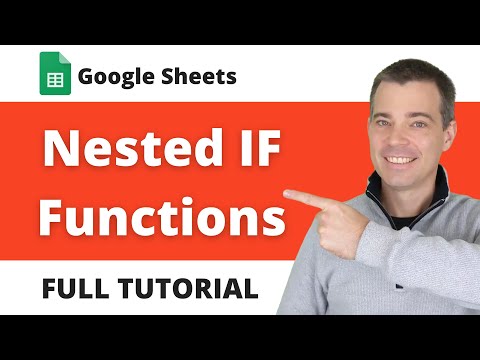We will give you some examples
Nested IF Functions in Google Sheets
One of the most used statements in almost every programming language is the IF statement. It should come as no surprise that using IF and nested IF statements in Google Sheets is very popular and very useful.
The IF statement in Google Sheets lets you insert various functions into a cell based on conditions in other cells. Nesting IF statements allows you to perform more advanced analyses based on data. This article shows you how to do this and provides a few examples.
Before you can get started with nesting IF statements, you should first understand how a basic IF statement works in Google Sheets.