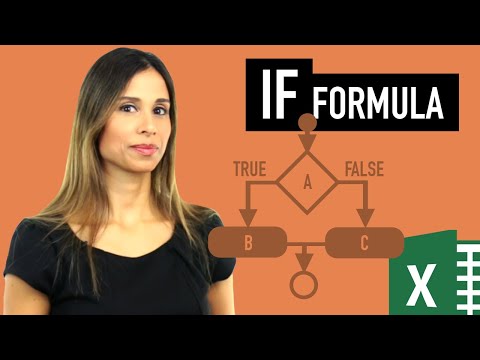Calculate commissions and much more
Excel IF Formula: Basic to Advanced (Multiple Criteria, Nested IF, AND, OR Functions)
An Excel function that I use quite often in my formulas is the IF function. The IF function is used to test a logical condition and produce two different results depending on whether the logical condition returns TRUE or FALSE.
Let's use the table below with sales figures of mobile phones as an example. You can download the sample file here.
Consider a scenario where you need to calculate the commission fee for each sales row depending on where the sale was made (column D). If the sale was made in the US, the commission fee is 10%, otherwise the remaining locations have a commission fee of 5%.