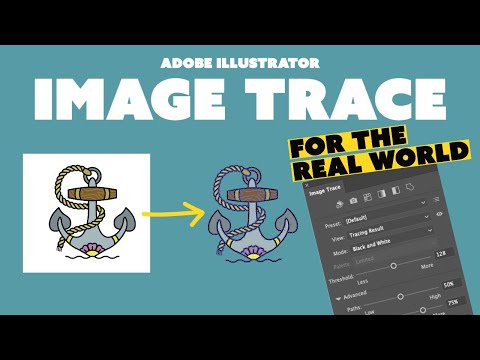The Image Trace tool in Adobe Illustrator CC lets you convert line art and photographs into vector graphics. Learn how to convert bitmaps to vectors and PNG files to SVG files using Illustrator.
Adobe Illustrator Image Trace Tutorial for the Real World
Converting an image to vectors converts the areas of contiguous color into solid shapes. As you add more shapes and vector points, the file size increases and the CPU resources required to project those shapes, points, and colors onto the screen increase. This process works best with images that have a subject that stands out clearly from the background, such as the image below of a cow against the sky.
How to Trace Images Using the Image Trace Tool in Illustrator:
Open a blank document in Illustrator, select File > Place, and choose the image you want to trace.