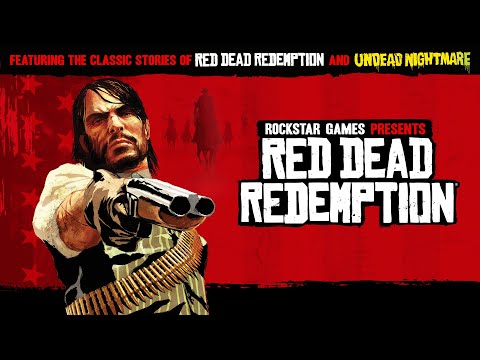You can fix a lot of iPhone problems with something relatively simple like restarting it. More difficult problems, however, may require a more extensive approach called DFU Mode. You can use this mode on any iOS device.
Putting a device into DFU mode is similar to Recovery Mode. Here’s what you need to do:
Connect your iPhone or other iOS device to a computer and open iTunes.
Press and hold the sleep/power button (on top of the device) to reveal a slider, then drag the slider to the right to turn off the device.