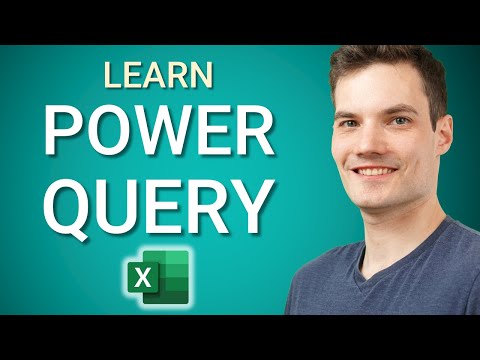There’s more than one way to perform text edits in Microsoft Excel. From changing case to adding a prefix, you can use Power Query to edit text in bulk. It’s a great alternative to manual work or functions and formulas.
How to use Microsoft Power Query
To edit your text with Excel Power Query, follow the same steps to get started. Once you open the Power Query Editor, you can make one or more changes before returning the data to your spreadsheet.
Tip: You can later convert your data back to a range of cells by deleting the table in Excel.
If you want to use Power Query to format text, such as changing case sensitivity, you have a few different options. You can make the text all lowercase or all uppercase, and capitalize each word in the string.