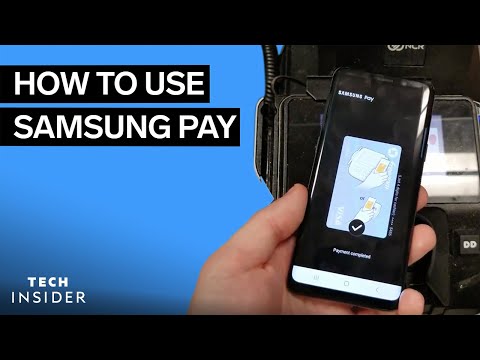This article explains how to set up and use Samsung Pay. The Samsung Pay app comes pre-installed on all supported Galaxy, Galaxy Edge, and Galaxy Note devices.
How to use Samsung Pay
Before you can pay for goods and services with Samsung Pay, you'll need to sign up through the app and add a payment card or account. Make sure you have the credit or debit card you want to use to hand before you begin this process.
Open the Samsung Pay app and accept the terms and conditions. Then tap Get Started. You will need to set up a Samsung account if you don't have one.
The app will ask you to register a PIN, fingerprint scan, or iris scan to use as authentication. If you already have a Samsung account set up on the device, you should be able to select existing pass methods.