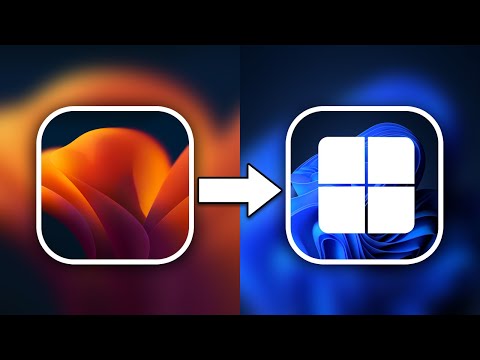Slack is an incredibly useful messaging and collaboration hub for many. When you’re working late, the glare of the default theme can be distracting. Here’s how to use Slack’s dark mode with the Slack desktop app so you don’t have to strain your eyes.
How do I enable Slack DARK THEME on DESKTOP?
Dark Mode inverts the system colors of your computer. It reduces the strain on your eyes when working at your desk at night, as the colors effectively match the darkness or low light levels you are in. It is also known to help users with visual impairments or who suffer from migraines or other visual disorders.
Dark Mode doesn’t just help you. It also helps your laptop, as it reduces the strain on your laptop’s battery life. Notice how turning down the brightness saves battery life? The same goes for dark mode. It uses less power than brightness, saving you battery life. This can be useful when your battery is low, or if you just want to save battery life.
Many major apps now offer a dark mode, such as Slack's dark theme. Operating systems are also slowly but surely embracing this concept, because it offers so many advantages.