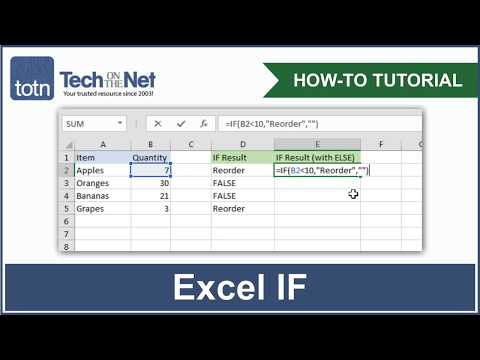This article explains how to use the IF function to perform a logical test in all versions of Excel, including Excel 2019 and Microsoft 365. Several examples are provided.
How to Use the IF Function in Excel
The IF function in Excel is used to perform a logical test. A formula that uses this function is also called an IF statement or an if/then statement.
All formulas that use this function can have one of two results. The way it works, as we'll see in the examples below, is that the formula is set up to test whether something is true. If it's true, one thing happens, but if it's false, something else happens.
The IF function is one of several logical functions that you can use in Excel. Other functions include AND, IFERROR, IFS, NOT, and OR.