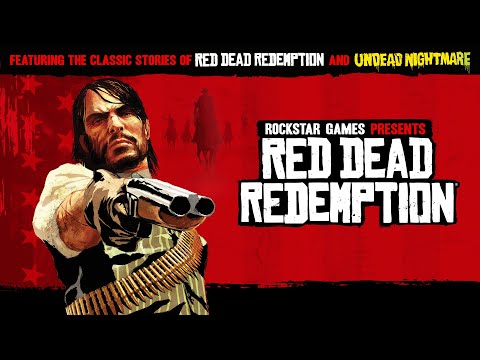The ping command is a command prompt command used to test whether the source computer can reach a specified destination computer. It is a simple way to verify that a computer can communicate with another computer or network device.
The ping command works by sending Internet Control Message Protocol (ICMP) Echo Request messages to the target computer and waiting for a response. The two most important pieces of information that the ping command provides are how many of those responses are returned and how long it takes for them to return.
For example, you might find no response when pinging a network printer, but discover that the printer is offline and the cable needs to be replaced. Or you might need to ping a router to verify that your computer can connect to it to rule it out as a possible cause of a network problem.
The ping command is available from the Command Prompt in Windows 11, Windows 10, Windows 8, Windows 7, Windows Vista, and Windows XP. It is also available in older versions of Windows, such as Windows 98 and 95.