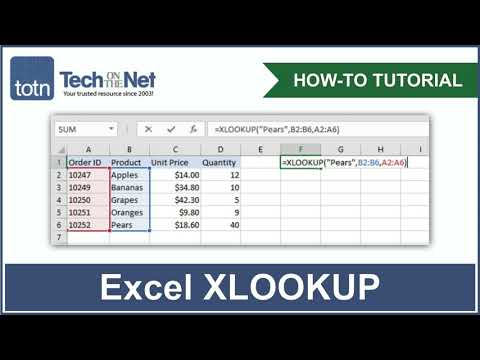The VLOOKUP function has always been one of Excel's most powerful features. It lets you search for values in the first column of a table and return values from fields to the right. But Excel also has a function called XLOOKUP, which lets you search for a value in any column or row and return data from any other column.
How to Use the XLOOKUP Function in Excel
The XLOOKUP function is much more user-friendly than the VLOOKUP function because instead of specifying a value for the results column, you can specify the entire range.
This function also allows you to search both a column and a row and find the value in the intersecting cell.
The parameters of the XLOOKUP function are as follows: