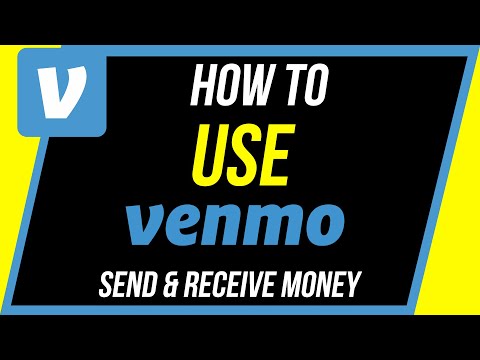So, you know all about Venmo and are ready to start using it? Great, we have the steps and tips to get you started.
How to Use Venmo – Send and Receive Money
First, you need to download the app for iOS or Android (Windows devices do not support Venmo). In the app, you will choose a way to create an account via Facebook or with an email address. You will need to validate a mobile phone number by entering the code they text you, then you are ready to create an account.
You’ll also choose a unique username that other users can use to search for you to request or send money. The app will ask if you want to link to Facebook (if you haven’t already registered through the social media platform), and then ask if you want to sync your phone contacts to find Venmo users you already know.
After you create your profile, Venmo will walk you through its security options. The app’s default setting is Public, which means that anyone using the app can see your activity. You can change this by going to Profile > Settings > Privacy if you’d rather not have your split tab broadcast into cyberspace and commented on by other users. The payment amount itself won’t be displayed, but the To/From information and any comments will be publicly visible unless you update your settings.