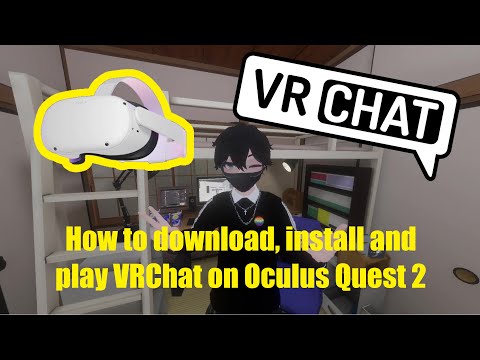This article explains how to use VRChat on the Oculus Quest and Quest 2 and how it works.
How to Play VRChat on Oculus Quest 2? – VRChat
VRChat is a massively multiplayer free VR game based on social interaction, but it can also be played on PC without the virtual reality component. The base game provides a framework for users to upload worlds for other players to visit and avatars for other players to use. VRChat for Quest is the same as the original VRChat for PC, and Quest players can interact with PC players, but there are some limitations.
With the introduction of VRChat for Quest, the game introduced PC worlds and avatars and Quest worlds and avatars. Worlds and avatars designed for PC users have little to no limits and can be taxing even on expensive high-end computers. Quest worlds and avatars, on the other hand, have file size limitations and other limits that were designed with the relatively low-end specs of the Quest and Quest 2 in mind.
PC players can visit both PC and Quest worlds and use both PC and Quest avatars, while Quest users can only visit Quest worlds and use Quest avatars. PC and Quest players can interact, but only in worlds that are explicitly designed for Quest or have a Quest version. Some have both PC and Quest assets, allowing PC players to enjoy a more detailed experience while still interacting in the same world with Quest players.