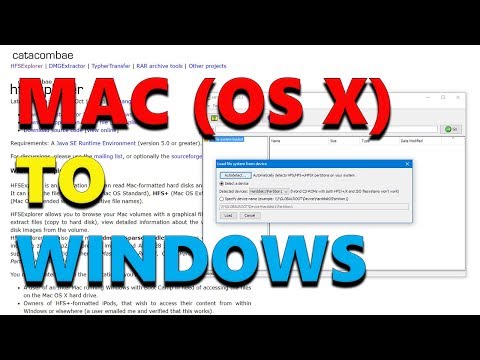While OS X can read Windows-formatted hard drives just fine, the same cannot be said for Windows 10. While OS X can’t write to a Windows-formatted drive, it can at least read the contents of the drive and allow you to copy the data to your Mac computer.
Access Mac (OS X / HFS+) files on a Windows computer
Windows has absolutely no support for the Mac hard drive file format (HFS+). This means that if you connect a Mac formatted drive to Windows, you will simply get a blank drive letter and a message asking you to format the drive.
If you click Cancel, you will only get a message that the volume does not contain a recognized file system.
I have written before that if your external USB drive is not recognized by Windows, you may need to use the exFAT file format. This format is supported by both Windows and Mac. However, you will need to format the drive and copy all the data back.