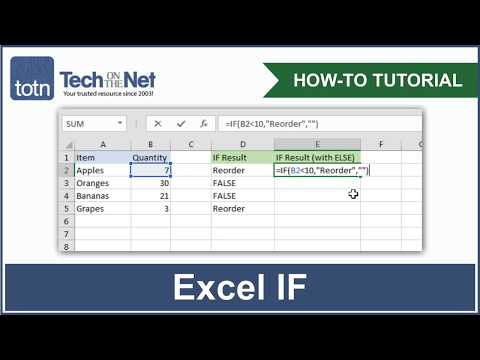Indispensable when working with numbers
How to Use the IF Function in Excel
Excel is such a powerful spreadsheet program that I doubt anyone could possibly know everything it can do. There are so many aspects to the program, it's amazing that it can all be summarized in such a simple interface. I was using Excel recently for some home work and found myself using the IF function to write a few formulas.
Being able to write a simple IF statement in Excel is essential, especially if you work with a lot of numbers all the time. It's one of those things that's not as complicated as macros, but not necessarily as intuitive as adding a column of numbers.
In this article I will give you a brief introduction on how to write an IF statement in an Excel worksheet. To start, you need to understand the basics of all IF statements: