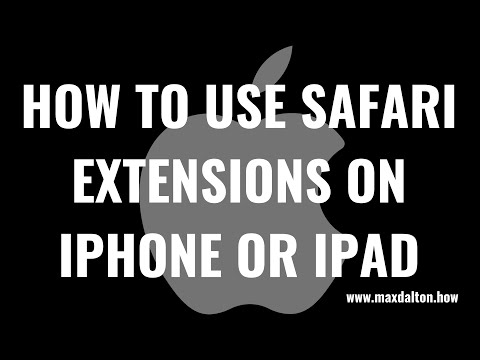iOS 15 has just been released and one of the most anticipated new features are the new Safari extensions. That’s right! The mobile version of Safari now supports third-party extensions. These allow you to add certain services and tools to your browser to enhance your browsing experience. Extensions let you change the look of a website, take notes, create bookmarks, find coupons, track your activities, and much more. The possibilities are endless! Here’s how to get started:
Using Safari Extensions on iPhone or iPad
Use the guide below to find all of the Safari extensions currently available in the App Store. You can then use the following guide to enable the extensions on your device.
Open the Settings app, scroll down and tap Safari.
Scroll down to the 'General' section and tap 'Extensions'.