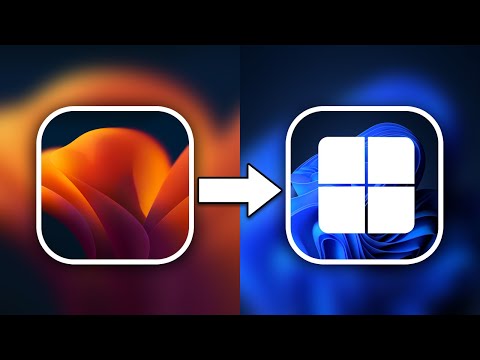If you can’t connect to Roblox, it could be that the gaming platform is currently down, or there’s simply an issue with your computer or browser. Sometimes it can be tricky to figure out whether Roblox is down for everyone or just you, but here’s how to tell if it’s one or the other, and what to do if the problem is on your end.
If you are experiencing issues with purchases, joining games, lags or delays and think Roblox is down for everyone, a few simple tests can confirm this. Try these steps to see if others are experiencing the same issues as you.
Check the Roblox Status Page. This page is hosted by Roblox, so it should be up to date, but it may be a little behind depending on how quickly users report outages (and how quickly you notice one).
Search X (formerly Twitter) for #RobloxDown, or check out the Roblox X page. Users often go to X before even reporting an issue, so it's a good place to look if you want to confirm there's an issue with the service.