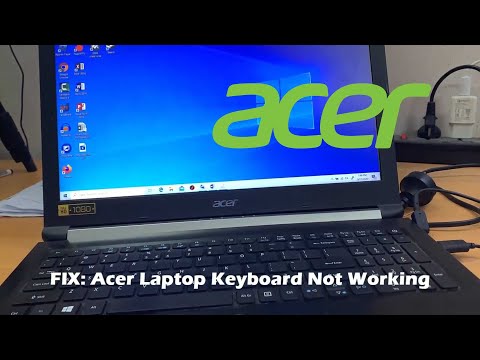Before you decide to throw it away
(Solution) Acer Laptop Keyboard Not Working in Windows 10
Owners of Acer Aspire laptops may encounter an annoying problem, namely that their keyboard suddenly stops working. Several Acer online communities have complained about this problem, including their official forum.
But instead of visiting these sites for a solution, we are going to walk you through five troubleshooting steps that will help you when your Acer keyboard is not working. This way, you can do something about the problem before you decide to throw your laptop away.
One cause could be the Filter Keys. This feature makes your keyboard ignore repeated or short keystrokes. This feature is useful for people with involuntary tendencies to repeat keystrokes, but if this doesn't apply to you, you should turn it off.