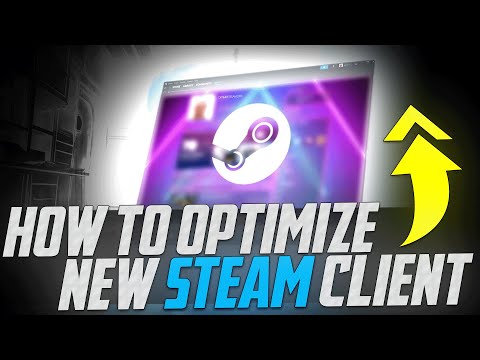Steam's latest Client Beta tests several new interface and usability features and updates.
The Best STEAM Settings for GAMING Performance in 2023
Valve is testing out a number of usability improvements and interface tweaks for its Steam client, including performance improvements on Mac and Linux. The catch is that they’re not yet available to the general public: you’ll only find them in the Client Beta.
The in-game overlay got the most attention in this beta update, including the toolbar, which can now be customized to highlight your favorite lists and information. Your overlay preferences (chat, achievements, guides, friends lists, etc.) can also be saved to carry over to other games you play on Steam. And a new Game Overview gives you a quick glance at who’s playing, how your achievements are doing, highlights the most important news, and so on.
There’s also the addition of a Notes app that will let you keep personal notes about whatever game you’re playing, online or offline. These notes, and other windows like guides or even videos playing in a web browser, can then be pinned over your game (you can adjust the opacity, too). Think of it as a personal reminder or potential To-Do list you can create for yourself in any game you like, and your notes will sync across other devices you use – as long as you’re logged into Steam, of course.