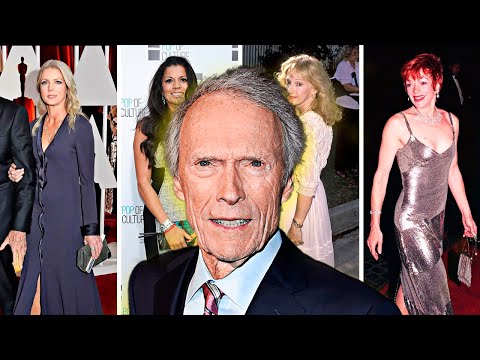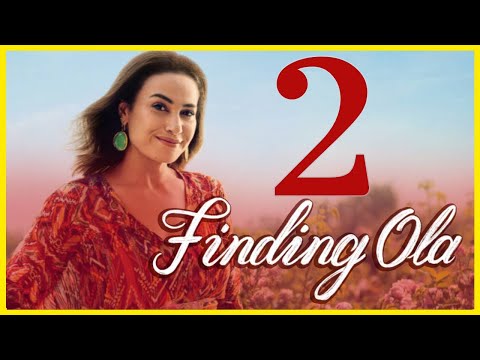With a new camera, you can be overwhelmed by the amount of information displayed on the LCD screen and (possibly) through the viewfinder. It can be difficult to figure out what the camera screen is showing you.
Explained! – How to Read and Use Waveforms
Knowing what all the information means will help you use the camera more effectively.
Below you will find a guide to understanding the different symbols on your camera's screen.
An F or f/ followed by a number refers to the aperture setting (or f-stop) for the photo. A larger aperture (indicated by a smaller f-number) allows more light to reach the image sensor, allowing for faster shutter speeds.