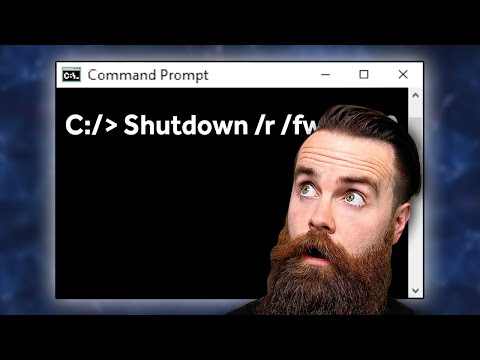Did you know that every Control Panel applet in Windows can be opened by running a specific command? It’s true! You just need to know what that command is.
40 Windows Commands You MUST Know (in 10 Minutes)
Sometimes it is easier, or perhaps even necessary in some cases, to open an applet in Control Panel from a command line in Windows. For example, if you are building a script or software program that needs to open an applet, these little tricks will help.
More often, however, it is a situation where your computer misbehaves in some way, preventing you from navigating as usual, preventing you from opening Control Panel in the normal way, which you probably need to do to fix the problem! Frustrating, we know.
Often, however, these situations still allow the execution of a command. In that case, it is very useful to have the list of Control Panel command line tricks in the giant table below.