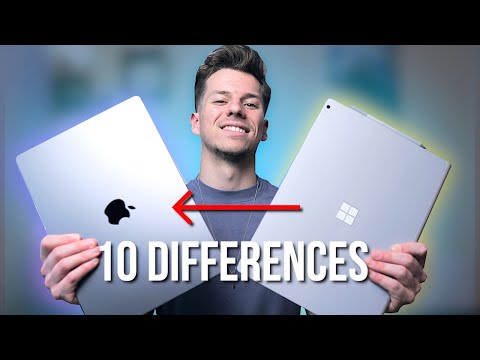Not dramatic, but a bit confusing
Switching from Windows to Mac OS // 10 Differences You Need to Know!
Although both Mac and Windows keyboards follow the QWERTY keyboard layout, they differ quite a bit in other ways. These differences can make switching from one to the other quite tricky.
In this article, we discuss the differences between Mac and Windows keyboard layouts.
The main differences between Windows and Mac keyboards are the special keys on either side of the space bar. These keys are used for keyboard shortcuts that allow you to perform certain functions by pressing multiple keys at once. For example, on Windows, you can open the Task Manager by pressing the Ctrl, Alt, and Esc keys at once.