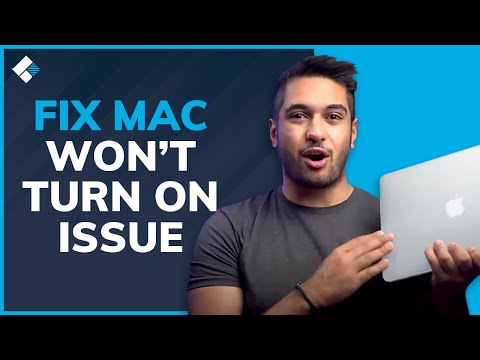If your MacBook Pro won’t turn on, it may need to be taken to the Apple Store for service. Before you take it back, it’s a good idea to try a few things to see if the problem is something simple that you can fix yourself.
If your MacBook Pro won’t turn on at all, the problem is often with the power from a wall outlet and the cable that feeds it to the Mac or the battery. However, there are other possible culprits.
Press the power button on your MacBook Pro and listen for any fan noises or humming or buzzing sounds. If you hear anything or see lights on the keyboard, your Mac is starting up fine, but your display has an issue that requires professional help. However, if you don’t hear or see anything, these solutions may get your MacBook Pro working again.
Check the power connections. If your MacBook Pro won’t turn on at all, first make sure it’s plugged in. Wait a few minutes before turning your Mac back on. Don’t forget to check the power outlet with a lamp or another device to make sure it’s working properly.