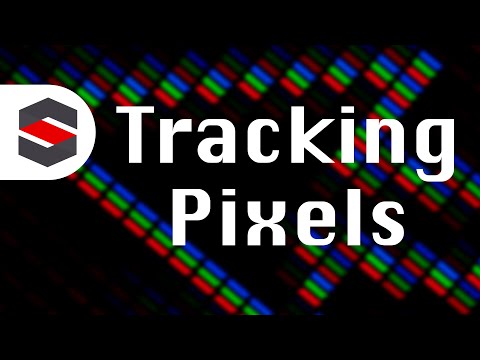When we watch a program or movie on a TV or video projection screen, we want to see smooth, clean images without distortions and without artifacts. Unfortunately, there are times when that does not happen. Two unwanted, but common, artifacts that you may see while watching on your TV or projection screen are macroblocking and pixelation.
Retargeting and Tracking Pixels: Explained!
Macroblocking is a video artifact in which objects or areas of a video image appear to be made up of small squares, instead of proper detail and smooth edges. The blocks can occur anywhere in the image, or only in parts of the image. The causes of macroblocking are related to one or more of the following factors: video compression, data transfer rate, signal interruption, and video processing performance.
Macroblocking is most noticeable with cable, satellite, and internet streaming services, as these services sometimes use excessive video compression to cram more channels into their bandwidth infrastructure. In other words, the TV can’t handle the amount of data it has to process, so it blocks the image into a less data-intensive form.
Macroblocking can also occur, to a lesser extent, during over-the-air TV broadcasts. Its effects are more visible in program segments with a lot of movement (football is a common example), because these require more video data to be transmitted at any given time.