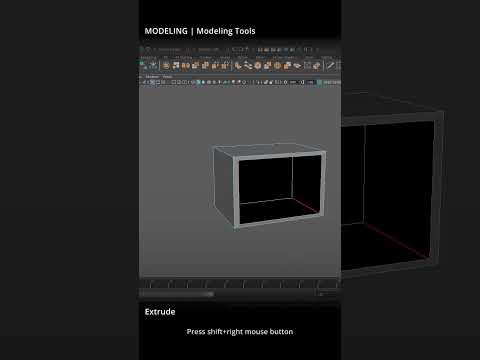Extrusion is our main way of adding additional geometry to a mesh in Maya.
02. Maya Modeling Tool: Extrude
The extrude tool can be used on both faces and edges and can be accessed via Mesh → Extrude, or by clicking the extrude icon in the polygon box at the top of the window (highlighted in red in the image above).
Take a look at the image we've attached to get an idea of what a very simple extrusion looks like.
On the left we started with a simple standard cube primitive.