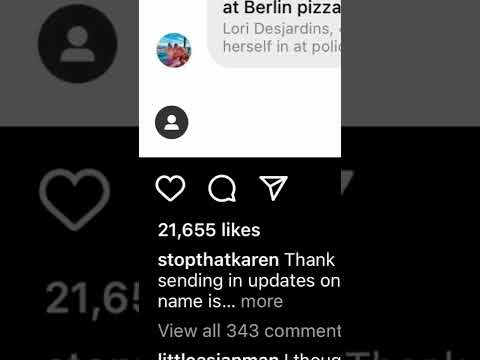After establishing itself as the undisputed king of streaming services, Netflix is moving into gaming, hoping to provide an all-in-one solution for its subscribers. Netflix Games is now available on both Android and iOS, offering five game titles at launch. Unfortunately, not all iOS users were able to use the Netflix Gaming service right away, prompting us to compile a list of possible solutions.
This video is 0 seconds long
Here's how to get the new Netflix games on your iOS device.
Related: 30 Unusual iOS 15 Tricks You Should Know
Netflix first rolled out its gaming service to Android in the first week of November 2021. Netflix introduced a dedicated ‘Games’ tab in its Android app, allowing users to watch and download titles like Stranger Things 1984, Stranger Things 3, Shooting Hoops, Card Blast, and Teeter (Up!) from the Google Play Store.