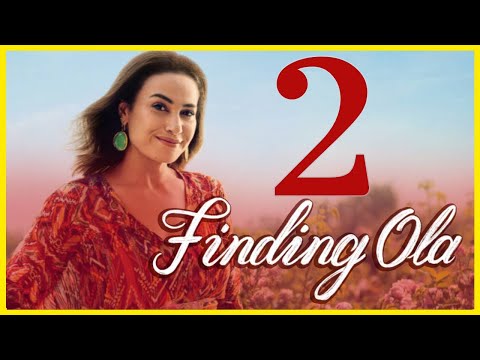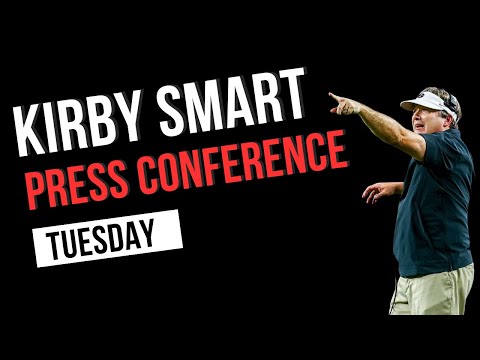It seems obvious, but one of the easiest ways to stay on top of your email is to organize it into folders, or as the Mail app on macOS calls them, mailboxes. Instead of keeping everything in your Inbox, you organize your email the same way you would file documents in a filing cabinet.
Inboxes appear in the sidebar of the Mail app, making them easily accessible with just one click. If you don’t see the sidebar, go to View > Show Mailbox List or use the keyboard shortcut Shift+Command+M.
You can create as many mailboxes as you need, including mailboxes for individuals, groups, companies or categories, anything you want. To create a new mailbox:
Open the Mail app on your Mac.