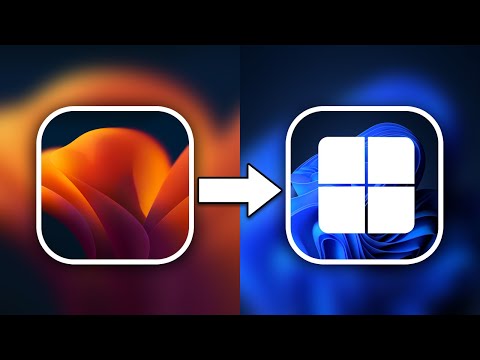One of these will definitely do the trick
How to Fix “Cannot Open Outlook Data File (0x8004010F)” Error
Outlook offers some really great features to make your email experience easier and faster. However, many users face various issues while using Outlook. One of these issues is Outlook not being able to access your personal data file.
The exact error message should look something like this:
When this error occurs, you will not be able to send or receive emails and Outlook will keep showing the above error on your screen. This error is usually a result of a corrupted Outlook profile. There are multiple ways to fix this issue and make Outlook recognize the data files.