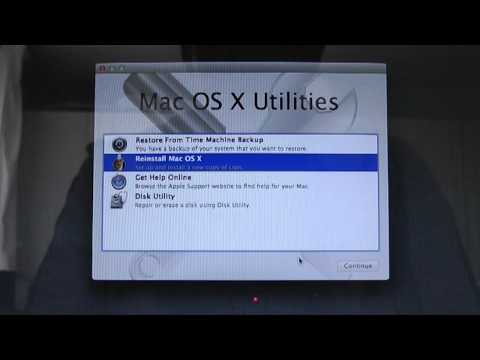Apple has made the installation process for OS X Lion (10.7) a little different than for previous versions of the operating system. Even with the differences, you can still make a clean installation of Lion to an internal drive, a partition, or an external drive.
Mac OSX Lion How to perform a clean install?
Mac users can also create a bootable USB drive with Lion installed. This can be handy to have on hand in case of emergency.
Buy Lion online from the Apple Store. You will receive a Mac App Store content code within one day, typically. After downloading the installer, copy it to a Mac that meets the minimum hardware requirements and install Lion. The Lion installer will be downloaded to your Applications folder and is just under 4 GB in size. The system requirements are:
You can install Lion on any internal drive, including SSDs. You can also install Lion on any external drive connected to your Mac via USB 2.x, USB 3, FireWire 400/800, or Thunderbolt. An eSATA-based external drive will likely not work as a bootable installation destination, as most add-on eSATA controllers do not support booting into OS X.