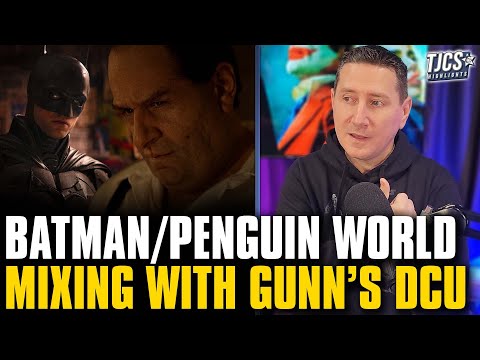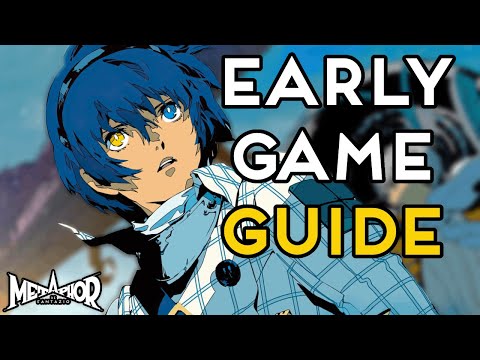When you're ready to install OS X Yosemite (10.10), download it from the Mac App Store. This version supports two primary installation methods: a clean install, which is covered in this guide, and the more common upgrade installation, which is covered in detail in a separate step-by-step guide.
The clean method of installing OS X Yosemite erases all data from the destination drive and replaces it with new, never-before-used data from the OS X Yosemite installer. All of your user data and any applications you have installed will be gone.
While the clean install option may not sound like a user-friendly way to update a Mac to OS X Yosemite, it does offer advantages that make it the preferred method for some Mac users.
If your Mac is experiencing annoying problems that you can’t fix, such as intermittent freezing, unexpected shutdowns, applications that crash or seem excessively slow, or poor overall performance that can’t be attributed to hardware issues, a clean install may be a good option.