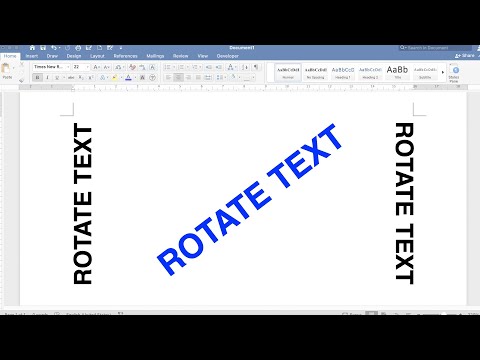You can use a text box or table in Microsoft Word to orient text in any direction you want. In this guide, we'll show you how to rotate a text box, how to rotate text in a text box, and how to change the orientation of a table in the desktop versions of Microsoft Word for PC or Mac. (This task can't be performed in Word Online or the mobile Word apps.)
Text boxes make it easy to change the direction of text in Word. All you need to do is create the text box, add some text, and decide how you want to rotate the text box.
To create a text box, select Insert > Text Box and choose one of the built-in designs. To add text, select the text box and start typing.
To rotate the text using the rotation handle, select the text box and drag the rotation handle to the right or left. Release it when the text is in the desired orientation.