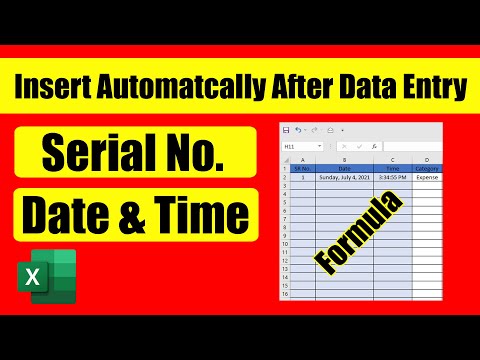The serial number, or serial date, is the number that Excel uses to calculate dates and times entered into a worksheet. The serial number is calculated manually or as a result of formulas involving date calculations. Excel reads the computer's system clock to keep track of how much time has passed since the start date of the date system.
How to Automatically Insert Date and Serial Number in Excel Using a Formula
By default, versions of Excel running on Windows store the date as a value representing the number of full days since midnight on January 1, 1900, plus the number of hours, minutes, and seconds before the current day.
Versions of Excel that run on Macintosh computers use one of two date systems by default:
All versions of Excel support both date systems, and it is possible to switch from one system to the other.