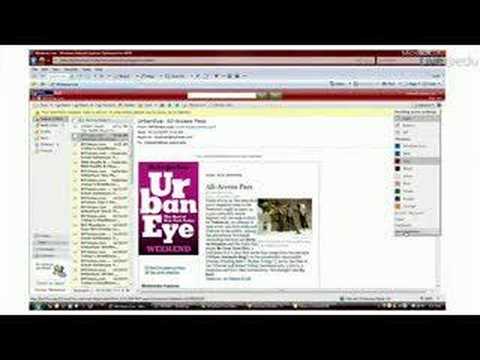This article explains how to set up an automatic reply for Windows Live Hotmail using the Windows Live Hotmail toolbar.
Windows Live Hotmail – Set up vacation reply
When you can't handle incoming email right away (for example, because you're traveling, on vacation, or working on a big project that's due tomorrow), Windows Live Hotmail can notify senders.
To have Windows Live Hotmail respond to incoming emails while you are away:
From the Windows Live Hotmail toolbar, select Options > More Options.