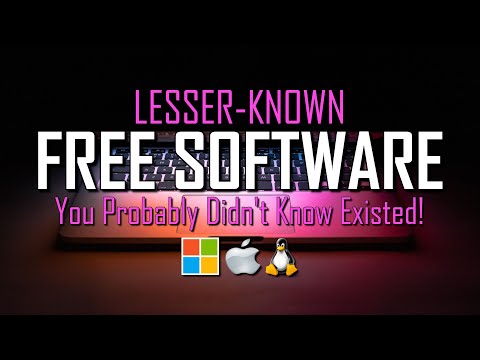STL files are the most common file format for 3D printers. When working with 3D printers, it is important to view your STL file and make sure it is correct before printing it. Free STL viewers allow you to view a model without having to use processor-intensive CAD programs. View your work, or someone else's work, and make sure it is edited and scaled perfectly.
10 Free Software Programs You Probably Didn't Know Existed!
We evaluated free and open-source STL viewers and rated them on ease of use and functionality. Here are our picks for the 13 best free STL viewers.
STLView, from ModuleWorks, is a free, simple STL viewer available for multiple platforms. It supports both ASCII and binary STL formats and loads more than one model at a time. It works well with large models and is optimized for fast graphics. Use STLView to view your model from different perspectives, zoom in and out, and change colors. This is a free tool that is convenient and easy to use.
MiniMagics, from Materialise, is a free STL viewer that works with Windows 10, 8, and 7. Use it to view STL files, perform measurements, and communicate with others on a project team, such as a manager or client. You can also view and rotate, pan, or zoom parts, add text annotations, and verify printability.