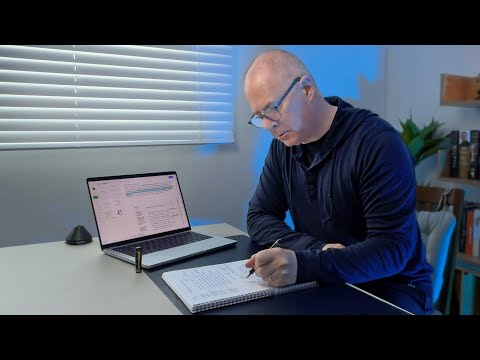Handwritten notes are better for remembering what you’ve learned, but they do have their drawbacks. Handwritten notes aren’t searchable on your phone, and unlike your phone, you probably don’t always have your notebook with you for a quick study session on the bus or train. That’s why, after you’ve written them down, you need to digitize your notes somehow to make studying easier. Here are the best ways to do that.
The best system to convert notes from paper to digital. (Without the need for AI)
The most basic way to digitize your notes is to take a picture of them and upload it to your Google Drive or directly to your computer. You can name and file the images however you like, and while they won’t be easily searchable, they will be readable to you. While this is super basic, it makes the list because it has one major benefit: after you upload the image of your paper, you can paste it at the top of a document and use it as a guide to further revise your notes in the typing space below. Manual revision (especially if done right after class) is extremely beneficial for comprehension and retention, so if you’re really trying to understand the content, it might be better to type and revise everything yourself than to have, say, an app or gadget do the work for you.
Let's talk about apps and gadgets. (No judgement.)
The most popular app for digitizing notes is Evernote, which bills itself as a “pocket scanner” on your phone. You use an in-app camera to scan the document, and if your notes are “clearly written,” they become editable and searchable. Evernote’s basic plan, which lets you archive and sort your notes, is free, but to search text in images, documents, and PDFs, you’ll have to pay $10.83 per month.