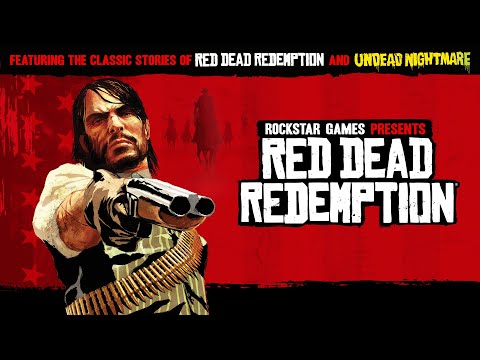720p and 1080i are both high-definition video resolution formats, but that's where the similarities end. Differences between the two can affect the TV you buy and your viewing experience.
720p is an image with 720 rows of 1,280 pixels. 720 horizontal lines or rows of pixels appear progressively on a TV or other display device, or each line or row is sent after the other (that's where the "p" comes from). The entire image is refreshed every 60th second (or twice every 30th second). The total number of pixels displayed on the entire 720p screen area is 921,600 (just under 1 megapixel in digital camera terms).
1080i is an image with 1,080 rows of 1,920 pixels. All of the odd lines or rows of pixels are sent to the TV first, followed by all of the even lines or rows of pixels. Because a 1080i is interlaced, only 540 lines (or half of the detail) are sent every 60th of a second, with all of the detail being sent every 30th of a second. 1080i produces more detail than 720p, but because the increased detail is only sent every 1/30th of a second instead of 1/60th of a second, fast-moving objects will exhibit slight interlacing artifacts, which can appear as jagged edges or a slight blurring effect. The total number of pixels in a complete 1080i signal, after both interlaced lines or rows are combined, is 2,073,600. However, only about 1,036,800 pixels are sent every 60th of a second.
HDTV broadcasts from your local TV station, cable, or satellite service are either 1080i (like CBS, NBC, WB) or 720p (like FOX, ABC, ESPN). However, that doesn't mean you'll see those resolutions on your HDTV screen.