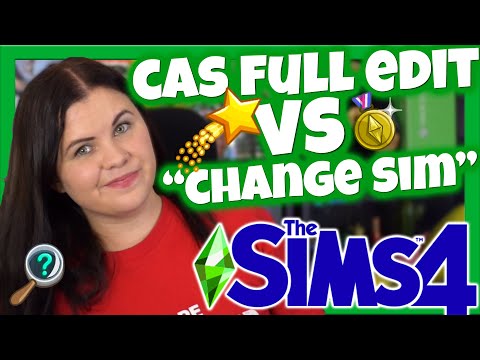In this game, players have full control over their characters’ lives. This means that they can customize the physical appearance of their Sims. Many players have also wondered how to edit their Sims in Sims 4. To help you with this, here are all the steps you need to take, whether you want to make a few small adjustments to your character’s appearance or if you want to make multiple changes and completely edit your Sims.
🤩 CAS FULL EDIT MODE EXPLAINED ✨ | Cheat Not Working? | Plan Outfits VS. Change Sim | Chani_ZA
Also Read: Sims 4 Career Cheats
Here is everything you need to know if you want to make some small adjustments or changes to your Sims. This option can help you to customize your character hairstyle, accessories and outfits. This allows you to quickly change the appearance of your Sims by following these few simple steps:
Since the customization options are very limited while accessing the CAS option, players can access the full editing mode by using cheats in Sims 4. Here is the full process that you need to follow to access this editing option: