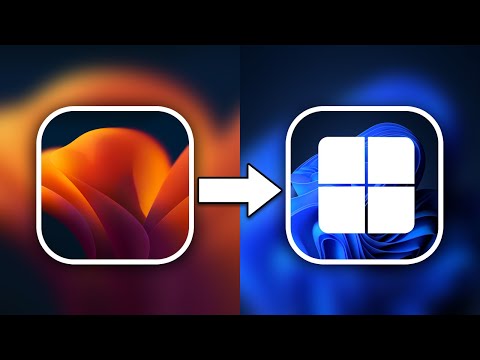I’m a fan of indie Mac utilities, especially multi-tasking ones that can solve a bunch of annoying little problems in one fell swoop. Meet Supercharge, a new all-in-one utility from prolific Mac developer Sindre Sorhus. It offers a unique set of features I’ve not seen before, including tweaks to the Finder that make it behave like File Explorer on Windows, plus a bunch of handy keyboard shortcuts. It also does things that other utility apps have done before, but packages them in a nicely designed interface, so it’s worth checking out if alternatives like Almighty don’t quite have everything you need.
3 Programs That Make MacOS More Like Windows
We’ll get to the other cool stuff in a moment, but first I want to discuss the Finder tweaks, because that’s what makes Supercharge so special. The utility has some features that are similar to File Explorer on Windows, so if you’re just making the switch to Mac, you’ll appreciate them. Even if you’re a lifelong Mac user, you might find this a new and improved way to use the Finder app (let’s face it, it could use an upgrade or two).
Windows has a set system for moving files: cut and paste. You cut a file, it grays out in a folder, and when you paste it to a new location, it disappears from the original folder. The Mac has no such feature. There is a workaround, where you paste with the keyboard shortcut Option+Command+V. But that’s another thing to remember.
You can make a number of other useful adjustments via the Supercharge Finder.