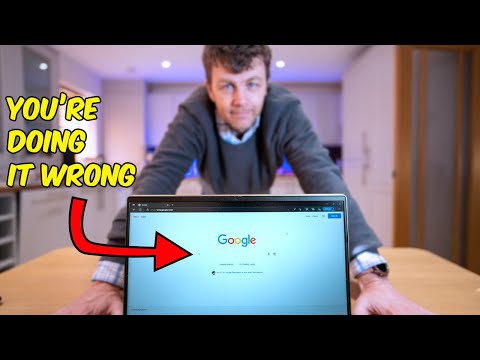Google is a more powerful tool than most people realize. You can perform much more sophisticated searches using Google’s built-in tools, advanced operators, and third-party extensions. You can also use it for some pretty cool stuff if you know the right tricks. Here are 10 of our favorite, lesser-known tricks and features.
10 Google Search Tips That 99% Of People Don't Know
If you really like a site but its search function isn’t great, don’t worry: Google almost always does it better, and you can use it to search that site with a simple operator. For example, if you want to find an old Lifehacker article, just type site:lifehacker.com before your search terms (e.g. site:lifehacker.com hackintosh ). The same goes for your favorite forums, blogs, and even web services. It’s even great for finding free audiobooks, finding free stuff without spam, and more.
Google's reverse image search is great if you're looking for the source of a photo, a background, or more of those types of images. However, reverse image search is also great for finding information, like who makes the chair in this picture or how I make the meal in this picture. Just type in an image like you normally would, but look at Google's regular results instead of the image results. You'll probably find a lot.
Many advanced search engines let you put a * in the middle of your terms to indicate "anything." Google does this too, but it doesn't always work the way you want. However, you can still get a sort of wildcard suggestion by typing an entire phrase into Google and then deleting the word you want to replace. For example, you could search for how to jailbreak an iPhone and delete one word to see all the suggestions for how to ____ an iPhone.