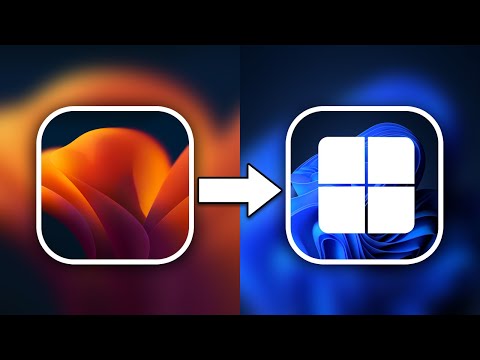The Microsoft Outlook error 0x8004010f usually appears when you try to send or receive an email. The error prevents you from performing the desired action. If the problem doesn’t go away on its own and you’re having trouble using your email client, we have a few solutions to help you out.
How to Fix “Cannot Open Outlook Data File (0x8004010F)” Error
Some of the reasons why Outlook fails to send and receive emails and displays the above error message are that the app's user profile is corrupted, its data file is damaged, your computer's antivirus software or firewall is interfering with the app, and more.
When you receive the error message “0x8004010F: Outlook data file cannot be opened”, the first solution is to try to repair the corrupted Outlook data file. This file is probably the reason why you have received the above error message. Repairing the file should resolve your issue.
Outlook includes a data file repair tool that can automatically repair your current account data file.