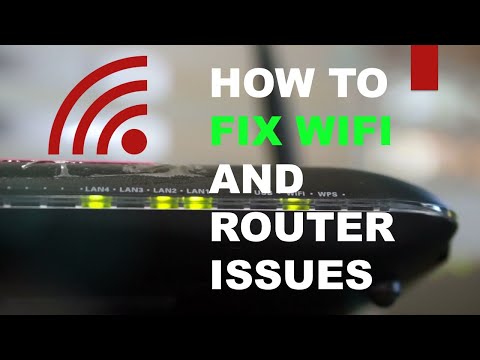Use these troubleshooting guidelines to isolate and resolve network issues related to your router. Make sure to look at each possibility, as you may be experiencing more than one issue at a time.
Troubleshooting WiFi and Routers at Home
A common cause of conflicts when setting up wireless networks, incompatibility in settings between two Wi-Fi devices (such as the router and a PC) prevents them from completing a network connection. Check the following settings on all Wi-Fi devices to ensure they are compatible:
Many network routers support a feature called MAC address filtering. Although this feature is disabled by default, router administrators can enable this feature and restrict connections to only certain devices based on their MAC address number.
On the router, check whether MAC address filtering is disabled or whether the device's MAC address is in the list of allowed connections.